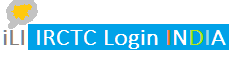This guide on IRCTC will help you get started quickly with online train ticket booking in India.
What is IRCTC? Full form of IRCTC translates to Indian Railway Catering and Tourism Corporation and mainly prove online train booking, catering, and tourism services. It has over 30 million registered users as of now.
Official website of the Indian Railway Catering and Tourism Corporation (irctc.co.in) can be overwhelming for first time users. Through this short and precise guide about IRCTC we aim to get you started with how to do booking on IRCTC e-Ticketing online reservation system fast.
What is IRCTC? Full form of IRCTC translates to Indian Railway Catering and Tourism Corporation and mainly prove online train booking, catering, and tourism services. It has over 30 million registered users as of now.
Official website of the Indian Railway Catering and Tourism Corporation (irctc.co.in) can be overwhelming for first time users. Through this short and precise guide about IRCTC we aim to get you started with how to do booking on IRCTC e-Ticketing online reservation system fast.
 |
| this is logo of irctc |
IRCTC Online Train Ticket Booking
Website/Apps you need to use
Note that for doing online railway booking you need to go to irctc.co.in and not irctc.com or irctctourism.com. Many people aren't aware of this simple fact.On mobile phone you can download and install IRCTC connect app. (download link in 'Apps' in main menu above).
Quotas/ Concessions Allowed Online Train Booking
While Indian Railway allow railway reservation on military/police warrants, railway passes, travel cards, and coupons, IRCTC doesn't allow it. In IRCTC you can book tickets under general, ladies, tatkal, and senior citizen quota only. Refer to senior citizen concession rules in railway.Also, except for senior citizen concession, you won't get any other concession (which railway offers to customer when they book train tickets at railway counter) on bookings done online on IRCTC website.
Booking Train Tickets Online
SignUp
Registering on irctc.co.in also makes you member of irctctourism.com automatically. For booking train tickets one has to login using username and password, both of which are created at the time you make irctc account.
Apart from website, irctc login can also be done through android app called 'irctc rail connect', it is one of the official railway app designated for doing railway reservation on smartphone/ mobile and for doing other railway enquiry.
Find Train Online
To book a railway ticket online start by searching for a train which are available between the stations you wish to travel on date you want to do journey. Most times you will find direct trains while at other times you get indirect trains (where you need to change train to complete the journey) listed on your screen. In case direct trains are not available, don't worry. Find train up to a station from where you can get the train to your final destination. You can than use irctc connecting journey facility to connect your two journeys.
We recommend ticking on "Flexible with date" and selecting "All Classes". 'Flexible with date' option, when selected, will also show trans available within next few days apart from trains available on entered journey date.
We recommend ticking on "Flexible with date" and selecting "All Classes". 'Flexible with date' option, when selected, will also show trans available within next few days apart from trains available on entered journey date.
Select Train for Booking Ticket Online
By now you should have a list of trains displayed on your screen. Among the listed trains, that run between your source and destination station, select a train which suits you. In most cases you will select a train in which seat is available, and time of departure suits you. You can filter this list of trains by various filters available on left hand side of your screen. For example, you can narrow down list of trains by Journey Class, Train Types.
The colors you see on right beside each train type are handy is finding trains quickly. Know more about it at find train by color on irctc booking page.
Check Seat Availability and Fare
After refining trains, before booking, you should also look at seat availability and fare. For this click on "check availability & fare" button available beside every listed train, as shown below.
Also if you want to change your travel class, or you want to do booking in other quota, you can make changes from here. To do so select appropriate option as shown in picture above. Quotas available for online booking on IRCTC are: General, Lower Berth/ Senior Citizen, Ladies, Divyang, Tatkal, Premium Tatkal. Using IRCTC online ticketing system you cannot do booking in other concessional quota's.
Check Latest Train Status Before Booking
After previous step, you will see current availability status of the train you selected. In case confirm seats are not available in a train, you will see waiting list (WL/ RAC) reservation status code also shown below the train.
Here are some interesting things to note:
- Along with your journey date, IRCTC also displays status of accommodation in your chosen train on next 5 days on which it runs. This allows you to do booking on some later date on which confirm seat is available or waiting list is not that big.
- For dates on which confirmed seats are not available in a train there is an option given "CNF Probability". Clicking on it will give you an idea on what are the chances of your seat getting confirmed. (Ideally you should book train ticket on a date where probability of ticket confirmation is high).
- In top right corner you can also see fare displayed. This is per person fare. It will update automatically when you enter passenger details in next step depending upon number of passengers traveling.
Enter Passenger Details
Click on "Book Now Button" to enter the passenger details. One of these passengers must have a valid ID proof while travelling.
In some cases, you might see "Alternate Availability" displayed by reservation system. This happens when there are confirmed seats available in other trains (on same or different dates) for your journey while you are booking seats in which there are no confirm seats. This allows you to change trains before booking.
Choose alternate train (if shown and you want it) else continue with previous booking.
You should now see passenger details form. Here add passenger details one by one for all passengers. Maximum 6 passengers are allowed on one PNR in all quotas except for tatkal (where in only 4 passengers can be booked at a time).
Have a look at this passenger detail form carefully and do as explained below
- Add 1st passenger by entering his name, age, gender.
- Seat preference can be made here as lower seat/ side lower etc. Choose whichever you like.
- If train has a pantry car you will have option to get Veg/Non-Veg food too. Select the appropriate one.
- Senior citizen concession will be activated only when you enter age (58 & above) for female passenger OR (60 & above) for male passenger respectively.
- You can opt not to avail concession, or forgo full concession. But we will recommend you to select the first option "Avail concession". If concession is not available, IRCTC will alert you about the same at the time of booking by messaging: "No concessional tickets allowed for this train/quota/ class".
- To add more passengers click on "Add Passenger".
- Child passengers below age of 5 years are to be filled in at appropriate place. No tickets are issued for children below 5 years of age in Indian Railway. However, details are required to be filled if children are traveling with the party/ family.
- There is better way to add all passengers quickly by using "My saved passengers list" option you can see at top right corner above. (It will work only if you have saved passenger details in master passenger list).
What is consider for auto upgradation? : Only interesting part now remain is the box highlighted in yellow above. Read more about irctc autoupgradation here.
Mark Seat/Coach Choice During Online Reservation
What is Book only if confirm berths are allotted? : If you tick this option you railway ticket booking will be done only in case all passenger gets confirmed tickets. While that seems like an advantage, there is a danger that your ticket is not booked at all even when 5 out of 6 passengers have confirm berths while 6th one is having an unconfirmed (waiting list/ RAC berth).
What is Preferred Coach ID? What to fill? : Here you can enter the coach number in which you wish to travel. This is used when suppose your friends or other family members have got reservation in one coach. Now you are booking ticket at a later date and want to travel with your relatives in same coach. You can mention the coach number. Fill S1, S2, B1, B2 etc. to find coach ID you can see reservation chart of the train.
There are other options available too which you can select. Like book seat only if there is 1 lower berth or you want to get seat in same coach (for all passengers). Read 3 confirmed tricks to get lower berth in train.
Travel Insurance
Even though it costs Rs 0.49 only many people ignore it. We recommend you to opt for it. It's worth buying. God knows what may happen during journey. Click "Yes" or "No" as per your choice.
Enter Mobile Number
This is available on passenger details form. It is very important to fill in the correct number here because this is the phone number on which reservation/booking details will be sent. Indian citizens must ensure that 91 is displayed in ISD field.
Foreign nationals should check for the ISD applicable to them. It will depend upon the nationality you are registered with on IRCTC. Refer to IRCTC registration rules for foreigners and NRI.
Enter Captcha
Enter the captcha code as it is. Many people get confused as they keep trying but nothing happens. Keep patience. Enter captcha can be frustrating. But it is good for smooth functioning of website and preventing automatic bots from slowing down website.
Click on Continue Booking
Review Booking Details
If you have done everything as explained here, you will be asked to review your booking details. Check that name and age are displayed properly. IRCTC also displays current availability status at this stage. Also you can see total fare and on extreme right corner.
What to do next?
- If you are happy with everything - Click on continue booking.
- To correct mistakes in previous steps - Click on Back Button.
Caution: Clicking on Replan Booking will start the whole process again. This is like booking new train altogether.
Payment
There is a saying that "there are no free lunches". Similarly, there are no free train tickets. You have to pay for every second you spend on train 🚆. But IRCTC will make you pay even before you board the train.
To make payment (or to charge you), it provides various payment options. These are:
- IRCTC iPay
- BHIM/ UPI/ USSD
- Multiple Payment Service
- Debit Card with PIN
- Netbanking
- Bharat QR/ Scan & Pay
- Wallets/ Cash Cards
- Payment Gateway/ Credit Card/ Debit Card
How overseas users/ foreigners/ NRIs can do payment?
Select "Multiple Payment Service" options among the list of payment options available. After clicking it you will see option "International cards (powered by ATOM)". Huh.
Click on make payment
Complete the payment process
Now you will be redirected to bank/ payment gateway. Complete the needful. If payment is successful you should be greeted by IRCTC telling you your ticket is booked successfully.
Note: Paying this way can consume time and also not to forget unnecessary payment gateway charges you pay every time when yo do online shopping (we are shopping train tickets here 🛒) 😃.
Better option is to use IRCTC eWallet (save money, quicker transaction).
It's still not over
Check If Online Train Ticket Booking was Successful or Not
If you see payment not successful or booking unsuccessful or loose internet connection while making payment, relax and read money debited but ticket not booked on irctc solution.
If you don't see that ugly message, go and check your phone. You should receive booking details about online railway reservation you has just done.
It should contain PNR number, reservation status, journey date, name of first passenger, train number, and departure time.
If you don't see message or haven't received reservation confirmation message yet, do the following:
- go and login to irctc.co.in
- Go to "My Account", followed by "My Transactions"
- You will see two menu items "Booked Ticket History" and "Failed Transaction History"
Look for your ticket in any one of the options mentioned in item 3 above.
Still can't see your train ticket?
Last option you have up your sleeve is to send email to care@irctc.co.in, mentioning your registered mobile number and irctc username/userid.
If you have forgotten userid of irctc click here.
Limits on Ticket Booking Online IRCTC
Number of passengers/ tickets that can be booked online using irctc id
Only 2 tickets can be booked on same day by using same irctc user id, and maximum of 6 tickets can be booked in entire month by a single irctc user. Disappointed? Well, you can link your aadhaar card to book up to 12 passengers in a month.
If you still need more space we recommend you to apply and go for railway ftr registration scheme in which you can book tickets for group of people travelling together. If you request is accepted all the passengers will get confirmed seat.
when you submit the passenger details the cost of train ticket as well as current status of reservation will be displayed.
IRCTC Online Booking Charges
See irctc ticket booking charges here. The amount you pay will be total of IRCTC convenience charges plus train fare plus superfast charges (if applicable) plus GST and any other tax which govt levies.
Printing Online Train Ticket
There is no need to print e ticket (online train ticket is also called eTicket). Be responsible human being. Save the paper, save the jungle.
You can carry a valid ID proof for railway travel like aadhar card/driving license and show your ticket on phone when asked by railway authorities.
You can carry a valid ID proof for railway travel like aadhar card/driving license and show your ticket on phone when asked by railway authorities.
Checking reservation status after booking train tickets online
After doing online railway ticket booking you must take note of PNR number (a 10 digit number printed on your ticket). This number is used too track the latest reservation status. If your reservation status is confirmed you should have coach and seat number written on your railway ticket.
In case the reservation status is other than confirmed (see 14 pnr status codes), the seat number and coach number will be allotted later on when the status improves. You cannot board the train if your status is waiting list (WL).
Online Train Ticket cancellation and Refunds
What if your mood changes and you don't wish to travel anymore? Well, just like you can do online booking, you can also do online cancellation of train tickets on IRCTC and get refunds.
IRCTC tickets can be cancelled either at irctc next generation e-ticketing system (name given to old irctc online ticket booking website when upgraded, in appreciation of its high performance) or through irctc rail connect app.
There you will find your tickets. Select the ones you want to cancel. You can also cancel tickets partially (i.e. cancel reservation of few passengers and leaving rest booked). Read how to cancel traiin tickets on irctc online.
You have to pay charges for cancelling railway reservation. Read irctc cancellation charges.
IRCTC tickets can be cancelled either at irctc next generation e-ticketing system (name given to old irctc online ticket booking website when upgraded, in appreciation of its high performance) or through irctc rail connect app.
There you will find your tickets. Select the ones you want to cancel. You can also cancel tickets partially (i.e. cancel reservation of few passengers and leaving rest booked). Read how to cancel traiin tickets on irctc online.
You have to pay charges for cancelling railway reservation. Read irctc cancellation charges.
IRCTC Online Booking Timings
Booking train tickets can be done 120 days in advance, except for special cases like in vandey bharat express train where online reservation is open only open 60 days in advance.
Tatkal Scheme has different rules altogether, and you cannot book tatkal ticket for AC1 class. Refer to tatkal booking timings. Your boarding station can be different to the station from which you are booking tickets.
Tatkal Scheme has different rules altogether, and you cannot book tatkal ticket for AC1 class. Refer to tatkal booking timings. Your boarding station can be different to the station from which you are booking tickets.
Checking train status/ arrival/departure time
So, now your train ticket is booked and you are ready to travel. But wait, you still have questions. You want to know - Is my train on time or is delayed? What is expected arrival time and when it will depart? Is train cancelled? To get answer to all these questions please track the live running status of train.
If your train is delayed a lot you can go and relax in retiring rooms maintained by IRCTC. These are usually located on railway platform itself.
Problems Faced During IRCTC Online Booking
Users often face several problems while booking railway tickets over internet. Let's discuss some of these here.
IRCTC asks to Login Again and Again
This happens if you are sitting idle for few minutes and aren't doing anything. While the next generation online ticketing system of IRCTC can book around 24000 tickets per minute, still more users are waiting for their turn. Hene IRCTC logs out idle users to cater to users in waiting queue. But there is a solution. Read IRCTC automatic logout problem solution.
IRCTC Not Showing Quota/ Class of Travel
On IRCTC you cannot book all types of concessional tickets. Once train is selected system will show display only the quota's and classes applicable to that particular train. To make sure you see quota and class of your choice, ensure that you haven't ticket off your quota or class using filters as explained in "Find Train" section early on in this online train booking guide.
Also Divyang (physically handicapped/ disabled) brothers and sisters make sure that you select "Divyaang" concession option at the start.
Similarly, Journalists can opt for Journalist Concession at the start of booking process.
Confirm form Re-submission
If you see this displayed on your screen you have either pressed the "back button" on your browser or refreshed your browser before completing the entire process. Don't do it because you will be logged out of the system and will be asked to login again on irctc.
Booking Not Available
If you see booking not available when you attempt to do reservation, it is most likely that you are trying booking train between 11:45 pm and 00:30 am. This is the time when the IRCTC website remains shut down for maintenance purpose.
If that is not the case, again the reservation system may be inaccessible due to some emergency/ unforeseen situation.
Railway Booking Website Not Opening
If online railway booking website is not opening, the problem is more likely at your end. Make sure your internet connection is active. Due to slow connections also server doesn't respond in time and you get timed out before being served by IRCTC. Solution to this is, always use fast and reliable internet connection while doing railway reservation on computer or smartphone.
IRCTC Online Booking FAQ
Q. Can I do current reservation through IRCTC?
A. Yes you can. What is current reservation? Current reservation is booking tickets after chart is already prepared for the train.
Unlike in normal booking, in case of current booking you are not allowed to change boarding point or passenger details (line name, gender etc.)
Unlike in normal booking, in case of current booking you are not allowed to change boarding point or passenger details (line name, gender etc.)
Q. Can I book general (unreserved) second class tickets on IRCTC?
A. For booking general tickets IRCTC has developed Unreserved Ticket System (UTS). IRCTC booking window timings under general quota is 8 am to 10 am.
Same day general tickets can be booked, and you don't have to print out tickets. Platform tickets can also be booked online using this system.
Same day general tickets can be booked, and you don't have to print out tickets. Platform tickets can also be booked online using this system.
Note: if you have a ticket of any train , all passengers mentioned on that ticket, are not required to buy a platform ticket.
You can also deposit up to Rs 5000 in advance in R-wallet (which is created automatically when you register on UTS) and book train tickets. The booked ticket can be obtained through automatic ticket vending machines (ATVMs). Railway has announced that all stations (around 7000 of them ) will have ATVMs installed as a part of Indian Railway's developing railway stations as economic hubs policy.
Q. Can I change boarding station after booking. How can I change boarding point?
A. Boarding point can be changed online easily. See the procedure to change boarding point online.
Q. Can I modify my eTicket? Can I change passenger details like name, age etc?
A. Yes you can modify your eTicket in the sense that you can cancel some of the passengers who don't wish to travel. To change the name, take the printout of ticket. Take printed reservation slip (minimum 24 hrs before the scheduled departure of the train) and request for name change. You should always make sure that spelling of names provided to IRCTC must match with those on Identity cards. Read Why make sure your name spelling is correct on railway ticket?. You can modify your ticket only once.
Q. Can I transfer my railway ticket to someone else? Is it legal?
A. As per IRCTC E-ticket modification rules, it is stated that "Where the passenger makes a request in writing 24 hours before the scheduled departure of train to the nearest Railway Reservation office. It can be transferred to an-other member of his family, meaning, Father, Mother, Brother, Sister, Son, Daughter, Husband and Wife. He should bring the ‘Electronic Reservation Slip’ print out along with photo identity card proof in original & a proof for blood relation desired to be changed". In case you are a govt servant and you find yourselves on duty and feel that you cannot catch the train, you can also transfer your tickets.
IRCTC Online Tour Packages
Apart from train tickets IRCTC also offers travel and tour packages that can alos be booked online through its arm irctctourism.com. Popular irctc tourism packages are Bharat Darshan, North East Safari, Shirdi special, Dakshin Bharat Yatra, Shiv Hari Sai Darshan, Buddhist Train, Maharaja Express, and Heritage train package. One can book a helicopter too.
Recently IRCTC became owner of 'Tejas Express Train' which is India's first fully privately owned passenger train. You can also become IRCTC agent which authorize you to do train ticket booking on behalf of railway, legally. For each train ticket booked you get handsome commission as an agent.
Latest News About IRCTC On Internet
IRCTC on stock exchange:
Recently shares of IRCTC got listed on both National Stock Exchange and Bombay Stock Exchange in India. With huge growth prospects in store, people are looking for opportunities to enter the IRCTC stock at right price. The IRCTC IPO received huge subscription.
Latest updates:
For latest updates of Indian Railway and IRCTC, like changes in time table, announcements by various railway zones to run special train, etc track latest irctc updates online.