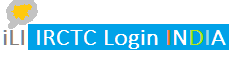Users who wish to travel in kerala by bus can book bus tickets online. To do online booking of Kerala State Road Transport Corporation (KeralaSRTC) go to E-Booking page by clicking on button below and follow the instructions.
Of course, users needs to be a member of online bus ticket booking site before they can log in to the reservation system. To become a member one can do registration by creating a new account. Opening new account is free, and it requires on part of user to furnish personal details, like name and address, apart from choosing a unique username and password. To go to KeralaSRTC registration page click here.
We also recommend users to read the terms and conditions before booking the buses.
There are many types of buses which KeralaSRTC operates including double decker, AC low floor, super fast, super deluxe, AC Volvo, air bus, and other buses etc.
KeralaSRTC Bus Booking Login
To do reservation in buses users need to sign in first. To sign in go to the KeralaSRTC login page and enter email-id and password. The form in which you need to enter the authentication information will look like the one shown below.Of course, users needs to be a member of online bus ticket booking site before they can log in to the reservation system. To become a member one can do registration by creating a new account. Opening new account is free, and it requires on part of user to furnish personal details, like name and address, apart from choosing a unique username and password. To go to KeralaSRTC registration page click here.
We also recommend users to read the terms and conditions before booking the buses.
There are many types of buses which KeralaSRTC operates including double decker, AC low floor, super fast, super deluxe, AC Volvo, air bus, and other buses etc.
Booking KeralaSRTC Buses Online
Booking a bus ticket is a straightforward process. It simply involves stating the source and destination of journey, journey date or departing date, and number of seats one wishes to book. One can book both one way or two way (round trip) ticket in one go. Advance reservation is available 30 days in advance (excluding the date of journey).
After entering above mentioned details about the journey submit your request and let the online bus reservation site find available bus services for you. It will be more clear by the example.
Suppose we wish to travel from Kochi to Thrissur by bus on January 31, 2015 and wish to book 1 seat. We will fill in this information as shown below.
As you can see there is a list of buses which has been presented to us by the system and contains wealth of related information like fare, number of direct bus services. the departure time, bus type, and trip code.
Next step is to select the bus. As soon as yo do that you will be shown available seats by the way of seat layout of the bus you selected for travel.
Best thing is that the layout not only shows the arrangement of seats but it also shows the seats already booked, seats that are exclusively reserved for ladies, as well as the route of the bus. It's time to select the seat.
After selecting your preferred seat, for example windows seat, you need to select the pickup and drop-off points. Fare might vary slightly depending on which location you choose to board the bus and which location you will get off the bus.
Next step is to actually book the ticket. Here the system will ask you to login, if you haven't done so, or you can also continue to book your bus ticket as an ''anonymous" or guest user. In any case you will need to provide your ID proof. Any one of driving license, PAN card, passport, ration card, student id card, voters card number can be mentioned as valid id. Also you will need to provide your mobile number. Both email address and mobile number will be required in case you wish to cancel your tickets anytime later.
Please ensure that you complete the booking within 7 minutes, otherwise you will have to redo the entire thing again as the passenger reservation system resets all the information automatically once 7 minutes are elapsed.
All that remains is to do the payment by means of your credit/ debit card, internet banking. System will automatically forward you to payment gateway in order to complete the ticket booking process. Once the payment is done successfully you will get the ticket with PNR number. If you face any payment related issues, like money debited from bank account and ticket is not booked, you can send email to keralartc@billdesk,com or call on 0471-2466866 to resolve an issue.
You can now view or print your ticket.
Never forget to quote your PNR number while doing any enquiry. It is also required when you cancel your booked ticket. Ticket can be cancelled totally or partially (when you cancel few but not all of the booked passengers).
For any enquiry please dial on following KeralaSRTC customer care numbers 0471-2471011 (10 lines). For booking realted problems call on 0471-2462290 between 6 am and 10 pm. The website is www.keralartc.in (remember the missing 's' before 'rtc').